Quadpanels – Fast easy detailing for scifi meshes
 Liberty3D’s QuadPanels, by James Willmott has now been updated.
Go to here ttp://liberty3d.com/quadpanels for the updated version.
I’d like to announce the v1 release of Quadpanels, my fast scifi mesh detailer for LightWave Modeler, v9.0 and up. It’s an Lscript so it works on all platforms.
The plugin was created as a solution to the problem of adding nurnies/greebles to a surface. Adding random ‘bits’ to a surface can result in unrealistic geometry including deep intersections where some geometry is hidden under others etc. Quadpanels uses an iterative subdivision scheme to add details without overlaps and can maintain proportions of the various detail elements.
Liberty3D’s QuadPanels, by James Willmott has now been updated.
Go to here ttp://liberty3d.com/quadpanels for the updated version.
I’d like to announce the v1 release of Quadpanels, my fast scifi mesh detailer for LightWave Modeler, v9.0 and up. It’s an Lscript so it works on all platforms.
The plugin was created as a solution to the problem of adding nurnies/greebles to a surface. Adding random ‘bits’ to a surface can result in unrealistic geometry including deep intersections where some geometry is hidden under others etc. Quadpanels uses an iterative subdivision scheme to add details without overlaps and can maintain proportions of the various detail elements.
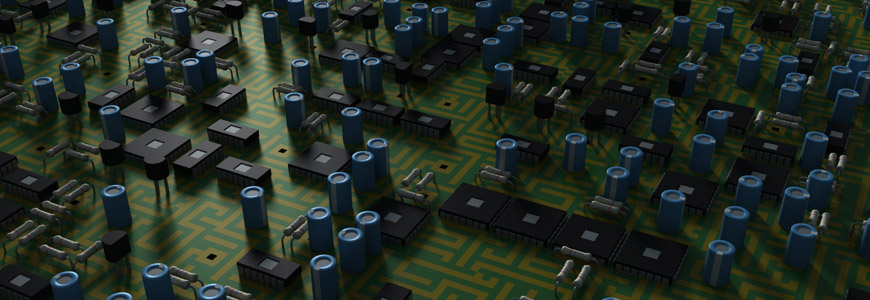 Click here to download
The evaluation version is limited to working with 6000 poly meshes, bugs you for a serial number often, only works with single polygon selections ( as opposed to detailing any number of polygons at once ) , and occasionally doesn’t do what it’s asked.
Click here to view the demonstration video
This is a commercial Lscript plugin available exclusively through Liberty3d.com for just $19.95US. The evaluation version of Quadpanels requires a serial code to unlock it, based on the LightWave dongle ID of the installation it is to be used with. Email your LW Product Lock ID to jamesw (at) symmetrix3d . com to receive your serial code once you’ve made payment through Paypal.
Click here to download
The evaluation version is limited to working with 6000 poly meshes, bugs you for a serial number often, only works with single polygon selections ( as opposed to detailing any number of polygons at once ) , and occasionally doesn’t do what it’s asked.
Click here to view the demonstration video
This is a commercial Lscript plugin available exclusively through Liberty3d.com for just $19.95US. The evaluation version of Quadpanels requires a serial code to unlock it, based on the LightWave dongle ID of the installation it is to be used with. Email your LW Product Lock ID to jamesw (at) symmetrix3d . com to receive your serial code once you’ve made payment through Paypal.
US$19.95
« Unity 3.0 Almost Here! (Previous News)
(Next News) Letter to Animators »










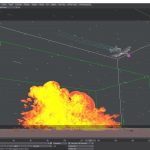





This is just crazy! WOW!
I am just floored at how cool this is!
Great little plugin. Would’ve saved me much time over the years. Will it be able to call on our own nurnies to use too?
Possibly we’ll allow you to select a folder of nurnies for it to work with.
Bumping on nyclightwave.com
I might try to use the evaluation copy at the User Group Meeting Tomorrow.
But it’s so last moment, I’ll see.
Let me know if you want me to change anything at nyclightwave.a
Looks great in the video, and it would be awesome to use your own nurnies.
I remember a greeblies plugin let you put in your own stuff in a second layer, or something like that.
Antonio
This is the best Greeble plugin I’ve seen yet.
Two suggestions:
– Adding the possibility of adding your own greeble/nurnies to the list
– Add a setting for recursively adding nurnies to nurnies, such as a “level of detail” numeric entry. (yes you can do this by hand, but in the interest of speed..)
I have some greeble/nurnies I could convert to lightwave format if you want them for the plugin. Used them on this model: http://www.virtualmatter.org/vm_core/assets/2010/01/Omega_01.jpg
—
Kevin
Looks cool, let’s see….
Well worth the money, fast and fun to use
used quadpanels to add detail to some old
models very easy good results,plenty of variation
runs well windows XP 64 bit lightwave 9.6
Odd bug… I did 8 polys as Random Panels, which worked perfectly. Then I tried to do another 8; got the error “Line 271, invalid control identifier provided to getvalue()”. I’m still in the same session, and it’s both drawing the control panel wrong (controls overlapping, etc), and when I hit Okay, I get that error either in line 271 or 272.
Thanks Stan, I’ll try tracking that down.
“it would be awesome to use your own nurnies”
yep! :]
Great stuff. Runs great on OSX. Thanks.
Wow, this should be a time saver.
Slick
OK, I’ve implemented the basic functionality for using your own nurnies.
If you select a series of nurnies in the background and choose ‘Layers’ from the panel type drop down, it will randomly distribute those background layers in place of the procedural nurnies.
What sort of controls do you want to see for it? Do you want to mix layers and procedural nurnies? Let me know how you want it to work.
When this is released, it will be a free upgrade to those who have Quadpanels already. There are some other features I want to put in there for you all too.
I hadn’t thought of mixing them, that would be a great option.
Just anmazing plugin, very helpfull, thank’s, and for the others Merry christmass